Node.js is a powerful tool for building web applications. It uses JavaScript on the server side, allowing developers to create fast and scalable applications.
Understanding how Node. js works can help you grasp its advantages. Node. js operates on a single-threaded model, which means it can handle many connections at once without slowing down. This design is efficient for real-time applications like chat services or online games.
It also uses an event-driven architecture, making it responsive and fast. With its vast library of packages, developers can easily extend Node. js to meet their needs. This blog will explain the core principles of Node. js and how it functions, making it easier for you to appreciate its role in modern web development.
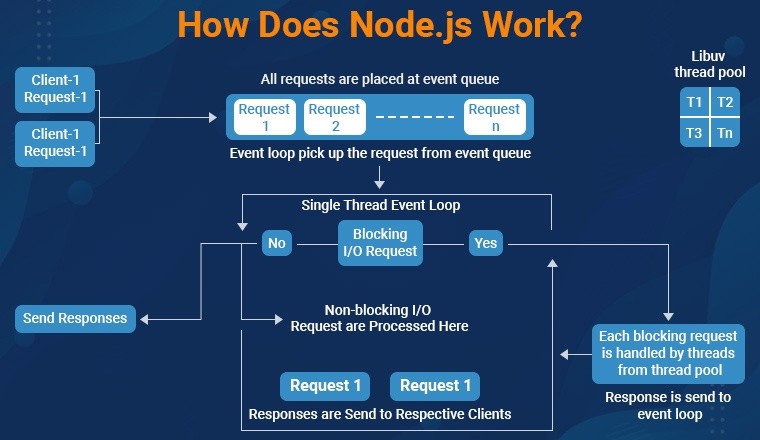
Credit: www.linkedin.com
Introduction To Node.js
Node.js is an open-source, server-side platform. It uses JavaScript for building web applications. Node.js allows developers to create fast and scalable network applications. It is built on the V8 JavaScript engine from Google. This engine compiles JavaScript into native machine code. This makes Node.js very efficient and powerful.
Brief History
Node.js was created by Ryan Dahl in 2009. He aimed to build a platform for scalable network applications. The first version was released in May 2009. Initially, it focused on non-blocking, event-driven programming. Over the years, it gained popularity among developers.
In 2011, the Node.js Foundation was formed. This helped to promote and support the platform. In 2015, Node.js became part of the OpenJS Foundation. This ensured its continued growth and development.
Why Node.js Is Popular
Node.js has many features that attract developers. Here are some key reasons:
- Asynchronous programming: It handles multiple connections at once.
- Fast performance: V8 engine executes JavaScript quickly.
- Large ecosystem: It has many libraries and frameworks.
- Single language: Developers use JavaScript for both client and server.
- Active community: Many resources and support are available.
These features make Node.js a preferred choice for web development.
Core Concepts Behind Node.js
Understanding how Node.js works is key to using it effectively. This section explains the core concepts that make Node.js unique. These concepts include its event-driven architecture and its non-blocking I/O model. These features help Node.js handle many tasks at once.
Event-driven Architecture
Node.js uses an event-driven architecture. This means that it relies on events to trigger actions. This architecture allows Node.js to be efficient and fast.
- Events are actions that occur in the application.
- Each event can trigger a specific function, known as a callback.
- The event loop checks for events and executes callbacks accordingly.
This approach helps Node.js manage multiple connections at the same time. It does not wait for one task to finish before starting another. This design makes it suitable for real-time applications, like chat apps and online gaming.
Non-blocking I/o Model
The non-blocking I/O model is another important feature of Node.js. In traditional programming, I/O operations can block the execution of other code. Node.js avoids this issue.
Here’s how the non-blocking I/O model works:
- When a task needs to perform an I/O operation, Node.js sends it to the system.
- Node.js continues to run other tasks without waiting for the I/O operation to finish.
- Once the I/O operation is complete, a callback function is executed.
This method improves performance and responsiveness. It helps Node.js handle many requests at once. As a result, applications run smoothly and efficiently.
The Node.js Runtime Environment
The Node.js runtime environment allows JavaScript to run on the server. It is built on two main components. These components work together to process requests quickly. Understanding these parts helps grasp how Node.js operates.
Node.js uses the V8 engine and the Libuv library. Each plays a key role in its performance. Let’s explore these components in detail.
V8 Javascript Engine
The V8 JavaScript engine is the heart of Node.js. It converts JavaScript code into machine code. This process happens very fast. The speed helps Node.js handle many requests at once.
V8 is developed by Google. It is also used in Google Chrome. This engine uses just-in-time (JIT) compilation. JIT compilation speeds up execution by compiling code as it runs.
Libuv Library
The Libuv library manages asynchronous operations. It handles file system tasks, network requests, and more. This library allows Node.js to perform non-blocking I/O operations.
Libuv uses an event loop. This loop helps manage tasks efficiently. It allows Node.js to serve multiple requests without waiting. This is key for building scalable applications.
Understanding The Event Loop
The event loop is a core part of Node.js. It allows Node.js to handle many operations at once. This makes it efficient and fast for handling requests. Understanding the event loop helps in writing better Node.js code. It explains how Node.js works with asynchronous operations.
Phases Of The Event Loop
The event loop has several phases. Each phase handles specific tasks. Here is a list of the main phases:
- Timers: Executes callbacks scheduled by
setTimeoutandsetInterval. - I/O Callbacks: Processes callbacks for operations like reading files.
- Idle, Prepare: Internal processes for the event loop.
- Poll: Retrieves new I/O events. Executes their callbacks.
- Check: Executes callbacks scheduled by
setImmediate. - Close: Handles closing of connections and cleanup.
The event loop runs these phases in order. It checks each phase in a cycle. This allows it to manage multiple tasks efficiently.
Role In Asynchronous Operations
The event loop is key for asynchronous operations. It allows Node.js to handle multiple requests without blocking. Here’s how it works:
- When a task is initiated, Node.js starts it.
- If the task is I/O bound, it goes to the event loop.
- Node.js continues to execute other tasks.
- Once the I/O operation completes, the event loop picks it up.
- Callbacks are executed in the order they were added.
This model keeps Node.js responsive. It can handle many requests at the same time. The event loop ensures smooth operation without delays.
Node.js And Javascript Call Stack
Understanding the Node.js and JavaScript Call Stack is crucial for developers. The call stack manages function calls and returns in JavaScript. It plays a key role in how Node.js executes code. Let’s break down this process in simple terms.
Execution Of Code
Node.js uses the JavaScript Call Stack to execute code. Here’s how it works:
- When a function is called, it is added to the top of the stack.
- The engine executes the function’s code.
- Once completed, the function is removed from the stack.
This process ensures that functions execute in the order they are called. The call stack follows a Last In, First Out (LIFO) principle. This means the last function added is the first one to finish.
Handling Asynchronous Callbacks
Node.js handles asynchronous callbacks differently. It does not block the call stack. Instead, it uses the Event Loop. This allows Node.js to manage multiple operations at once.
- When an asynchronous function is called:
- It registers the callback.
- It continues executing the next line of code.
- When the operation completes, the callback is placed in the callback queue.
- The Event Loop checks the call stack.
- If the stack is empty, it processes callbacks from the queue.
This method keeps Node.js responsive. It allows for efficient handling of I/O operations. Developers can build fast and scalable applications using this model.

Credit: dev.to
Event Emitter Pattern In Node.js
The Event Emitter pattern is key to Node.js. It allows objects to communicate through events. This pattern helps build scalable applications. Understanding it is crucial for effective Node.js programming.
Creating And Handling Events
Creating events in Node.js is simple. Use the built-in EventEmitter class. First, require the ‘events’ module.
Next, create a new EventEmitter object. Use the ‘on’ method to handle events. This method listens for specific events.
Trigger events with the ’emit’ method. This sends the event signal. Any listeners at that event will respond immediately.
Built-in Vs Custom Events
Node.js has many built-in events. For example, HTTP requests and responses are built-in events. They are ready to use without extra code.
Custom events let you define your own. Create your unique events based on your needs. This flexibility helps tailor your application.
Use built-in events for common tasks. Choose custom events for specific functionality. Both enhance your application’s performance.
Node.js Asynchronous Programming
Node.js is built on an asynchronous programming model. This means it can handle many tasks at once. It does not wait for one task to finish before starting another. This feature is crucial for building fast and efficient applications. In Node.js, you can write non-blocking code that keeps your application responsive. Let’s explore how Node.js handles asynchronous programming through callbacks, promises, and the async/await syntax.
Callbacks
A callback is a function passed into another function. It runs after the other function completes. This method allows Node.js to perform tasks without waiting. Here is a simple example:
function fetchData(callback) {
// Simulating data fetch
setTimeout(() => {
const data = "Data fetched!";
callback(data);
}, 1000);
}
fetchData((result) => {
console.log(result); // Output: Data fetched!
});
In this example, fetchData simulates a delay. The callback runs once the data is ready. This keeps the application responsive.
Promises And Async/await
Promises are objects that represent the eventual completion of an asynchronous operation. They can be in one of three states: pending, fulfilled, or rejected. Here’s how promises work:
const fetchData = () => {
return new Promise((resolve, reject) => {
setTimeout(() => {
const data = "Data fetched!";
resolve(data); // Fulfills the promise
}, 1000);
});
};
fetchData()
.then(result => console.log(result)) // Output: Data fetched!
.catch(error => console.error(error));
With promises, you can chain multiple operations. This leads to cleaner code.
Async/await is built on top of promises. It allows you to write asynchronous code that looks like synchronous code. It makes the code easier to read. Here’s an example:
const fetchData = async () => {
const data = await new Promise((resolve) => {
setTimeout(() => {
resolve("Data fetched!");
}, 1000);
});
console.log(data); // Output: Data fetched!
};
fetchData();
In this example, the await keyword pauses the function until the promise is fulfilled. This structure is simple and clean.
In summary, Node.js uses asynchronous programming to handle multiple operations. Callbacks, promises, and async/await are essential tools for writing efficient code.
Handling I/o Operations
Node.js is known for its efficient handling of I/O operations. I/O stands for input and output. This includes tasks like reading files or making network requests. Node.js uses a non-blocking model. This means it can handle many operations at the same time. This model makes Node.js fast and efficient.
File System Access
Node.js provides an easy way to interact with the file system. It uses the fs module for file operations. Here are some common tasks:
- Reading files
- Writing files
- Deleting files
Here’s an example of how to read a file:
const fs = require('fs');
fs.readFile('example.txt', 'utf8', (err, data) => {
if (err) {
console.error(err);
return;
}
console.log(data);
});This code reads a file called example.txt. It uses a callback function. This function runs after the file is read.
Network Requests
Node.js makes it simple to handle network requests. The HTTP module allows for the easy creation of web servers. You can also make requests to other servers.
Here’s a basic example of making a GET request:
const http = require('http');
http.get('http://example.com', (resp) => {
let data = '';
resp.on('data', (chunk) => {
data += chunk;
});
resp.on('end', () => {
console.log(data);
});
}).on("error", (err) => {
console.log("Error: " + err.message);
});This code retrieves data from http://example.com. It listens for data chunks and logs them.
Node.js handles multiple requests at once. This helps in building scalable applications. The event-driven architecture allows for smooth operation without delays.
Scaling Applications With Node.js
Node.js is a popular choice for building scalable applications. It handles many connections at once. This makes it great for real-time applications, like chat apps or online games. Let’s explore how Node.js achieves this through its cluster module and load balancing.
Cluster Module
The cluster module in Node.js allows you to create child processes. Each process can handle requests. This helps you use multi-core systems effectively.
Here are some key features of the cluster module:
- Easy to create multiple instances of your application.
- Each instance runs on its own thread.
- Automatic distribution of incoming connections.
Using the cluster module is simple. Here is a basic example:
const cluster = require('cluster');
const http = require('http');
const numCPUs = require('os').cpus().length;
if (cluster.isMaster) {
for (let i = 0; i < numCPUs; i++) {
cluster.fork();
}
} else {
http.createServer((req, res) => {
res.writeHead(200);
res.end('Hello World');
}).listen(8000);
}
Load Balancing
Load balancing is crucial for scaling applications. It spreads traffic across multiple servers. This prevents any single server from getting overwhelmed.
Node.js handles load balancing in several ways:
- Using the cluster module, as discussed.
- Employing external load balancers like NGINX.
- Utilizing cloud services that offer built-in load balancing.
Here is a simple table comparing these methods:
| Method | Pros | Cons |
|---|---|---|
| Cluster Module | Easy to implement | Limited by server resources |
| External Load Balancer | Highly scalable | Requires additional setup |
| Cloud Services | Automatic scaling | Can be costly |
Scaling applications with Node.js is straightforward. The cluster module and load balancing techniques ensure smooth performance. This makes Node.js a reliable choice for developers.

Credit: www.linkedin.com
Common Misconceptions About Node.js
Many people have misunderstandings about Node.js. These misconceptions can lead to confusion. It is important to clarify these ideas. Understanding the facts can help in using Node.js effectively.
It’s Not Multi-threaded?
A common myth is that Node.js is not multi-threaded. This is not entirely true. Node.js runs on a single thread but uses event-driven architecture. Here are some key points:
- Node.js uses non-blocking I/O operations.
- It can handle many connections at once.
- Heavy tasks may slow down the event loop.
Node.js can perform tasks in parallel using child processes. This allows it to handle multiple requests without freezing. Developers can use libraries like Worker Threads for better performance.
Limitations And Best Use Cases
Node.js has its limitations. It works best for certain types of applications. Here are some limitations:
| Limitation | Description |
|---|---|
| CPU-Intensive Tasks | Node.js is not ideal for heavy computations. |
| Callback Hell | Nested callbacks can make code hard to read. |
| Memory Leaks | Improper management may lead to memory issues. |
Best use cases for Node.js include:
- Real-time applications like chat apps.
- API services for mobile and web apps.
- Single Page Applications (SPAs).
Understanding these points helps in making informed choices about Node.js. Knowing its strengths and weaknesses leads to better project outcomes.
Frequently Asked Questions
What Is Node.js Used For?
Node. js is used for building fast and scalable web applications. It is great for real-time applications like chat and gaming.
How Does Node.js Handle Multiple Connections?
Node. js uses an event-driven model. It can manage many connections at once without blocking the server.
Why Choose Node.js Over Other Frameworks?
Node. js is lightweight and efficient. It allows developers to use JavaScript on both the server and client sides.
Conclusion
Node. js is a powerful tool for building web applications. It uses JavaScript on the server side, making it popular among developers. Its non-blocking nature allows for fast performance. With an active community, Node. js continues to grow and improve.
Understanding how it works helps you create better applications. Embracing Node. js can lead to efficient, scalable solutions. Dive into this technology and explore its many benefits. Start your journey with Node. js, today and see what you can build.