MySQL is a powerful tool for managing data. It helps people store, retrieve, and organize information easily.
This beginner’s guide will introduce you to MySQL and how it works. Understanding databases can seem complex. But with the right guidance, anyone can learn. MySQL is one of the most popular database systems. It is used by many businesses and developers.
This guide will break down the basics for you. You will discover what MySQL is, why it matters, and how to start using it. We will cover key terms and concepts in simple language. By the end, you will feel more confident in your journey into the world of databases. Let’s take this first step together!
Introduction To Mysql
MySQL is a popular database management system. It helps you store and manage data effectively. This section will guide you through the basics of MySQL.
What Is Mysql?
MySQL is an open-source relational database management system. It is widely used for various applications. Here are some key features:
- Open-source: Free to use and modify.
- Relational: Organizes data in tables.
- SQL Support: Uses Structured Query Language for database management.
- Cross-Platform: Works on different operating systems.
MySQL is suitable for both small and large projects. Many websites and applications rely on it for data storage.
Why Choose Mysql For Your Database Needs?
Choosing MySQL offers several advantages:
- Cost-effective: It is free to use, which reduces costs.
- Scalability: It can handle large amounts of data.
- Community Support: A large community offers help and resources.
- Performance: MySQL is known for fast data processing.
- Security: It provides strong security features to protect data.
These benefits make MySQL a solid choice for beginners. It provides a strong foundation for learning database management.
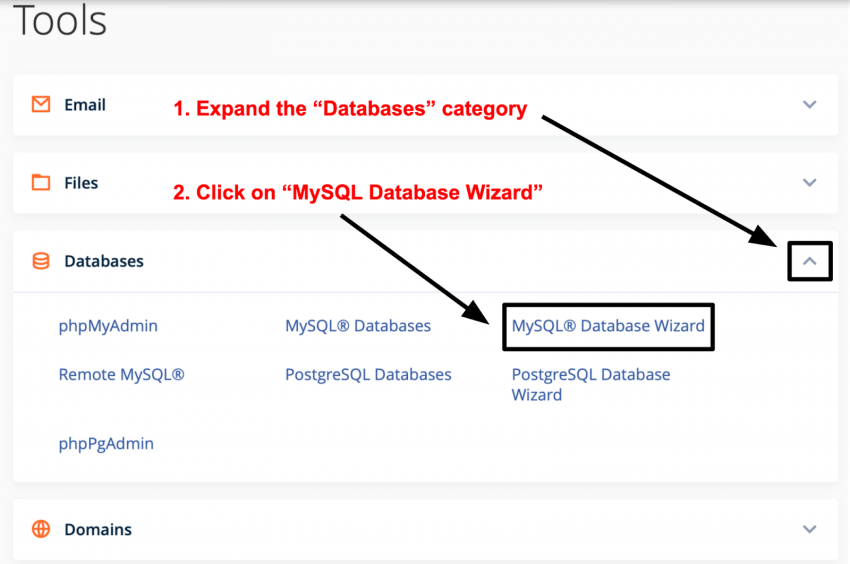
Credit: www.websiteplanet.com
Getting Started With Mysql
Welcome to the world of MySQL! This guide helps beginners set up their first database. MySQL is a popular database management system. It stores and retrieves data efficiently. Let’s dive into the basics of getting started with MySQL.
Installation Basics
Installing MySQL is straightforward. Follow these steps:
- Visit the MySQL official website.
- Download the MySQL installer for your operating system.
- Run the installer and follow the setup instructions.
- Select the server type during installation. Choose Developer Default for beginners.
- Complete the installation and configure the server.
After installation, verify it by opening your command line or terminal. Type:
mysql -u root -pEnter your password. If successful, you will see the MySQL prompt.
Setting Up Your First Database
Now you are ready to create your first database. Use these simple commands:
-
- Open your MySQL command line.
- Log in with your credentials.
- To create a new database, type:
CREATE DATABASE my_first_database;-
- To see your new database, type:
SHOW DATABASES;-
- To use your new database, type:
USE my_first_database;-
- Now, create a table. For example:
CREATE TABLE users (id INT AUTO_INCREMENT PRIMARY KEY, name VARCHAR(100), email VARCHAR(100));Your first database is ready. You can now insert data into it.
To insert data, use:
INSERT INTO users (name, email) VALUES ('John Doe', 'john@example.com');Check your data with:
SELECT FROM users;This command shows all entries in the user’s table.
Navigating The Mysql Interface
Understanding how to navigate the MySQL interface is crucial for beginners. This section covers two main ways to interact with MySQL: the Command Line and Graphical User Interfaces (GUIs). Each method has its advantages and can help you manage databases effectively.
Understanding The Mysql Command Line
The MySQL Command Line is a powerful tool for database management. It allows you to run commands directly. This method is fast and efficient, especially for those who prefer typing commands.
To start using the MySQL Command Line, follow these steps:
- Open your terminal or command prompt.
- Type
mysql -u your_username -pand press Enter. - Enter your password when prompted.
- You are now in the MySQL environment.
Here are some basic commands you can use:
SHOW DATABASES;– Lists all databases.USE database_name;– Select a database.SHOW TABLES;– Lists all tables in the selected database.SELECT FROM table_name;– Retrieves all data from a table.
Practice these commands to become familiar with the interface. The command line is ideal for simple tasks and automation.
Exploring Graphical User Interfaces (GUIs)
Graphical User Interfaces (GUIs) offer a more visual way to interact with MySQL. They can be easier for beginners. GUIs present information in a user-friendly format.
Some popular MySQL GUIs include:
| GUI Tool | Description |
|---|---|
| MySQL Workbench | A comprehensive tool for database design and administration. |
| phpMyAdmin | A web-based tool ideal for managing MySQL databases. |
| DBeaver | A free, open-source tool supporting multiple databases. |
Using a GUI, you can:
- Create and manage databases with clicks.
- View data in tables easily.
- Run SQL queries without typing commands.
GUIs are great for those who prefer visual tools. They help beginners understand database structures without complicated commands.

Credit: team-62166.medium.com
Fundamentals Of Mysql
MySQL is a powerful tool for managing data. It helps you store, retrieve, and organize data easily. Understanding the fundamentals is key to using MySQL effectively. In this section, we will explore two main concepts: database tables and relationships, and data types and schemas.
Database Tables And Relationships
Database tables are the backbone of MySQL. Each table holds data in rows and columns. Rows represent records, while columns represent attributes. Here’s a simple table example:
| Customer ID | Name | |
|---|---|---|
| 1 | John Doe | john@example.com |
| 2 | Jane Smith | jane@example.com |
Each table can relate to other tables. These relationships help organize data. There are three main types of relationships:
- One-to-One: One record in Table A links to one record in Table B.
- One-to-Many: One record in Table A links to many records in Table B.
- Many-to-Many: Many records in Table A link to many records in Table B.
Data Types And Schemas
Data types define the kind of data stored in a table. MySQL supports various data types:
- INT: For whole numbers.
- VARCHAR: For strings of text.
- DATE: For date values.
- FLOAT: For decimal numbers.
A schema is a blueprint for a database. It defines how tables relate and what data types they use. Creating a clear schema is vital. It helps maintain data integrity and prevents errors.
Remember, understanding these fundamentals helps you work better with MySQL. Keep practicing to build your skills!
Performing Basic Operations
Basic operations are essential when working with MySQL. They allow you to create, read, update, and delete data in your database. This section covers how to perform these operations effectively. Let’s start with creating tables and inserting data.
Creating Tables And Inserting Data
Creating a table is the first step in building your database. A table stores data in rows and columns. Each column has a specific data type, like text or numbers.
To create a table, use the following SQL command:
CREATE TABLE your_table_name (
column1_name column1_datatype,
column2_name column2_datatype,
...
);Replace “your_table_name” with the name of your table. Specify the columns and their data types. After creating your table, you can insert data into it.
Use this command to insert data:
INSERT INTO your_table_name (column1, column2, ...)
VALUES (value1, value2, ...);This command adds a new row to your table. Replace the placeholders with actual values. Repeat this process to add more rows.
Reading And Querying Data
Reading data is crucial for understanding what is in your database. You can use the SELECT command to retrieve data from your tables.
The basic syntax is:
SELECT column1, column2 FROM your_table_name;This command fetches specific columns from your table. To get all columns, use an asterisk () instead of column names:
SELECT FROM your_table_name;You can also filter the data using the WHERE clause. This helps you find specific records. For example:
SELECT FROM your_table_name WHERE condition;Replace “condition” with your specific criteria.
Using these basic commands, you can start managing your data effectively. Understanding these operations sets a strong foundation for your journey in databases.
Advanced Mysql Features
As you dive deeper into MySQL, you will discover many advanced features. These features help you manage data more effectively. Understanding them is key to becoming proficient in MySQL. Two of the most important features are joins and subqueries, as well as indexing and stored procedures.
Using Joins And Subqueries
Joins combine rows from two or more tables. This allows you to work with related data. You can use different types of joins:
- Inner Join: Returns only matching rows.
- Left Join: Returns all rows from the left table.
- Right Join: Returns all rows from the right table.
- Full Join: Returns rows when there is a match in one of the tables.
Here’s a simple example:
SELECT employees.name, departments.name
FROM employees
INNER JOIN departments ON employees.department_id = departments.id;Subqueries are queries within another query. They can be used in various places, such as in the SELECT statement or WHERE clause. Here is an example of a subquery:
SELECT name
FROM employees
WHERE department_id = (SELECT id FROM departments WHERE name = 'Sales');Indexing And Stored Procedures
Indexing improves the speed of data retrieval. It creates a pointer to the data, making searches faster. Consider these points about indexing:
- Use indexes on columns that are frequently searched.
- Too many indexes can slow down data updates.
- Monitor performance to find the right balance.
Stored procedures are sets of SQL statements. They are stored in the database and can be executed as needed. Benefits of using stored procedures include:
- Improved performance by reducing network traffic.
- Reusable code for common operations.
- Enhanced security through controlled access.
Here’s a simple stored procedure example:
CREATE PROCEDURE GetEmployeeCount()
BEGIN
SELECT COUNT() FROM employees;
END;These advanced features allow you to manipulate and retrieve data efficiently. Understanding them is essential for effective database management.
Securing Your Mysql Database
Securing your MySQL database is crucial for protecting your data. A secure database prevents unauthorized access and data loss. This section covers key steps to enhance your MySQL security.
User Privileges And Roles
Setting user privileges is a vital part of database security. Each user should have only the access they need. This limits potential damage from errors or attacks. Here are some important points:
- Define roles based on user needs.
- Use the least privilege principle.
- Regularly review user access.
MySQL allows you to create user roles. Assign specific privileges to each role. Use these commands:
CREATE ROLE 'read_only';
GRANT SELECT ON my_database. TO 'read_only';
Regular updates on roles are important. Monitor user activity. Remove access for inactive users. This keeps your database safe.
Data Backup And Recovery Methods
Backing up your data is essential. It protects against data loss. Here are effective backup methods:
- Use MySQL Dump for full backups.
- Set up regular automated backups.
- Store backups in a secure location.
Consider these recovery options:
| Recovery Method | Description |
|---|---|
| Point-in-Time Recovery | Restores database to a specific time. |
| Full Restore | Restores database from the latest backup. |
Test your backup and recovery process. Ensure it works as expected. Regular testing prevents surprises during real recovery needs.
Real-world Applications And Best Practices
MySQL is widely used in many fields. Understanding its real-world applications helps beginners grasp its importance. Many businesses rely on MySQL for storing and managing data. Knowing how others use it can guide you in your journey.
Case Studies: Mysql In Action
Many companies use MySQL effectively. For example, Facebook uses it for user data. They manage millions of records daily. MySQL helps them scale their operations smoothly.
Another great example is WordPress. It uses MySQL to store posts and comments. This allows users to access their content quickly. Many websites depend on this setup for reliability.
E-commerce sites also benefit from MySQL. They store product information, inventory, and customer data. This makes it easier to track orders and manage sales.
Tips For Efficient Database Management
Efficient database management is crucial. Start by organizing your data properly. Use tables and indexes to improve search speed.
Regularly back up your data. This prevents loss in case of issues. Schedule backups to run automatically.
Monitor your database performance. Use tools to find slow queries. Optimize these queries to speed up your database.
Keep your MySQL updated. New versions offer better security and features. Staying current helps protect your data.
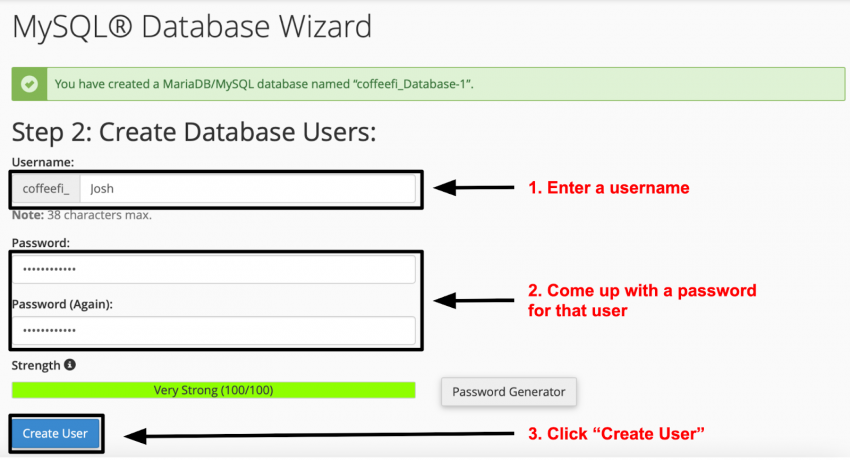
Credit: www.websiteplanet.com
Frequently Asked Questions
What Is Mysql Used For In Databases?
MySQL is used for storing, retrieving, and managing data. It helps businesses organize information efficiently.
How Can Beginners Learn Mysql Easily?
Beginners can start with online tutorials, videos, and practice exercises. Simple projects can help build skills.
What Are The Key Features Of Mysql?
Key features include speed, reliability, security, and ease of use. It supports various data types and scales well.
Conclusion
Starting with MySQL opens many doors in the world of databases. This guide provides the essential steps for beginners. Understanding the basics is key. Practice what you learn to build confidence. Remember, everyone starts somewhere. Don’t rush the process. Take your time to explore and experiment.
With patience and effort, you’ll find success. Enjoy your journey into data management. Your skills will grow with each new challenge. Keep learning and stay curious. The world of databases awaits you.