Functional testing is an important part of software development. It checks if the software works as expected.
This process ensures that all features function correctly and meet user needs. For beginners, understanding functional testing can seem overwhelming. Many new testers wonder where to start. This easy guide breaks down the basics. You will learn what functional testing is, why it matters, and how it fits into the software development lifecycle.
We will also cover key concepts and common types of functional tests. By the end, you will have a clearer picture of functional testing. You will feel more confident as you begin your journey into software testing. Let’s explore this essential topic together!
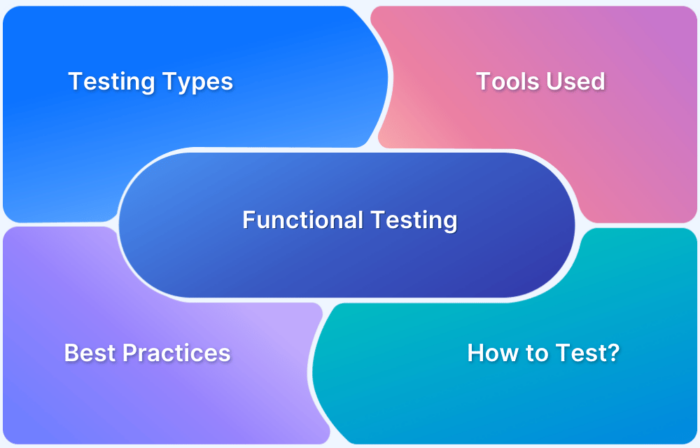
Credit: www.browserstack.com
Introduction To Functional Testing
Functional testing checks software against its requirements. It ensures the software works as intended. This type of testing focuses on user needs. It verifies features and functions of the application.
For beginners, understanding functional testing is essential. It helps in building reliable software. Knowing the basics can improve your testing skills. Let’s explore this important area of software development.
The Role Of Functional Testing In Software Development
Functional testing plays a key role in software development. It helps identify bugs early in the process. This saves time and costs in the long run. Testing ensures the software meets user expectations.
Developers use functional testing to check individual features. Each function is tested to confirm it behaves correctly. This process often involves user input and expected output. It makes sure the software delivers what users want.
Key Concepts Every Beginner Should Know
Understanding some key concepts is vital for beginners. First, know the difference between functional and non-functional testing. Functional testing focuses on specific functions. Non-functional testing looks at performance and security.
Next, familiarize yourself with test cases. Test cases are specific scenarios to check software functions. Each test case has inputs, actions, and expected results. They guide the testing process.
Also, learn about black-box testing. This method tests the software without knowing its internal code. Testers focus on inputs and outputs only. This approach helps find issues without deep technical knowledge.
Finally, remember that automation can enhance testing. Automated tests run faster and more often. They help catch bugs early and reduce human error.
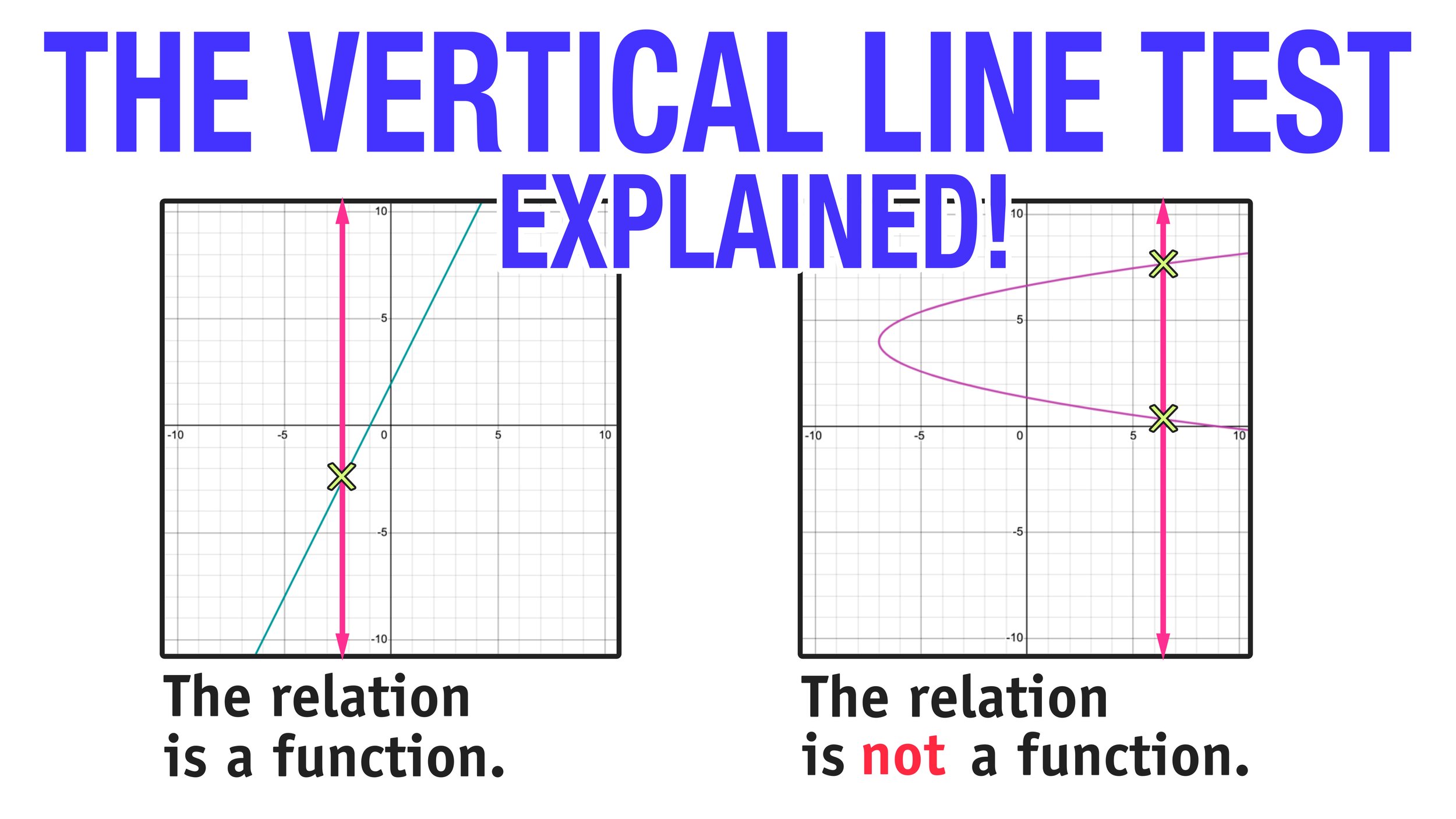
Credit: www.mashupmath.com
Types Of Functional Tests
Functional testing checks if the software works as it should. Different types of functional tests help ensure every part functions well. This section covers two important types: unit testing and integration testing.
Unit Testing: The First Line Of Defense
Unit testing focuses on small parts of the code. Each unit tests a specific function or method. Developers run these tests early in the development process. This helps catch bugs before they become bigger issues.
Unit tests are quick to run. They provide immediate feedback. By fixing problems early, developers save time and effort later. These tests also make code easier to maintain.
Integration Testing: Ensuring Component Cooperation
Integration testing checks how different parts of the software work together. After unit tests, this step is crucial. It finds issues that may arise when units combine. Components may work fine alone but fail together.
Integration tests simulate real-world scenarios. They ensure that data flows correctly between units. This type of testing helps confirm the system works as a whole. It builds confidence in the software’s reliability.
The Functional Testing Process
Functional testing is a key part of software quality. It checks if the software behaves as expected. This process includes several steps. Each step helps ensure the software works correctly. Let’s break down the functional testing process into two main parts: test planning and test case design.
Test Planning: Laying The Groundwork
Test planning is the first step in functional testing. It sets the stage for the entire process. A good plan identifies what to test. It also defines how to test it. Start by understanding the software’s requirements. These requirements guide the testing efforts.
Next, determine the testing scope. Decide which features are critical. Focus on the areas that need the most attention. Assign roles to team members. Clear roles help streamline the testing process. Establish a timeline for testing activities. This keeps everyone on track and ensures timely delivery.
Test Case Design: Crafting Effective Tests
Test case design follows the planning phase. It involves creating specific tests for the software. Each test case should focus on one function. This ensures clarity and simplicity. Write clear and concise test cases. Use simple language that everyone understands.
Include the expected results in each test case. This helps in determining pass or fail criteria. Consider edge cases and negative scenarios. These tests help uncover hidden issues. Review test cases with the team. This ensures all aspects of functionality are covered.
Tools Of The Trade
Functional testing is essential for ensuring software works as intended. To perform functional testing effectively, you need the right tools. These tools help testers find defects and ensure high quality. This section covers the popular tools and the differences between open-source and commercial options.
Popular Functional Testing Tools
Many tools are available for functional testing. Some of the most popular include:
- Selenium: A widely-used tool for web applications. It supports multiple browsers.
- QTP (QuickTest Professional): A commercial tool known for its user-friendly interface.
- TestComplete: A versatile tool that allows automated testing for various applications.
- Appium: Great for mobile application testing on both Android and iOS.
- Postman: Ideal for testing APIs and web services.
These tools help automate tests. They save time and improve accuracy. Choose the right tool based on your project needs.
Open-source Vs. Commercial Tools: Making The Right Choice
Choosing between open-source and commercial tools is important. Open-source tools are usually free. They offer flexibility and a large community for support. However, they may lack some features.
Commercial tools often provide better support and documentation. They usually come with advanced features. But, they require a budget.
Consider your project size and budget. Analyze the support and features you need. This will help you make the right choice.
Writing Test Cases: A Step-by-step Guide
Writing test cases is a crucial part of functional testing. It helps ensure that the software works as expected. Clear test cases make it easier to find bugs. This guide breaks down how to write effective test cases.
Identifying Test Scenarios
Start by identifying test scenarios. A test scenario describes a specific situation to test. It should cover all features of the application.
Here are steps to identify test scenarios:
- Review software requirements.
- Talk to stakeholders and users.
- List all features of the application.
- Think of real-world usage.
Example of a test scenario:
| Feature | Test Scenario |
|---|---|
| User Login | Test valid user credentials |
| User Login | Test invalid user credentials |
Defining Expected Outcomes
After identifying scenarios, define expected outcomes. This step clarifies what success looks like. It helps testers understand what to look for.
Here’s how to define expected outcomes:
- Use clear language.
- Be specific about results.
- Include error messages, if any.
Example of an expected outcome:
Test Scenario: Test valid user credentials Expected Outcome: User should be redirected to the dashboard.
Writing clear test cases helps everyone understand the testing process. It makes functional testing more effective.
Executing Tests And Interpreting Results
Executing tests is a key step in functional testing. It helps you check if the software works as expected. You need to follow a clear plan. This ensures that all features are tested. Proper execution leads to reliable results.
Interpreting results is equally important. It shows how well the software performs. You need to analyze the data carefully. This helps in identifying any issues. Understanding results guides you in fixing bugs.
Running Your Tests Effectively
Start with a clear test plan. Define what to test and how to test it. Use test cases that are easy to understand. This helps in following the steps without confusion.
Run tests in a quiet environment. This minimizes distractions. Make sure all tools are ready and working. Regularly check for updates in the software. This keeps your tests relevant.
Document every step you take. Note any unexpected behavior. This information is useful later. It helps in tracking issues and fixes.
Analyzing Test Results And Reporting Bugs
After running tests, gather the results. Look for patterns in the data. Identify any repeated errors. This helps in understanding the problem better.
When you find bugs, document them. Include steps to reproduce the issue. Add screenshots if possible. This makes it easier for developers to understand the problem.
Prioritize the bugs based on severity. Focus on the most critical issues first. This ensures that important problems get fixed quickly. Share the report with your team. Clear communication is key to successful testing.
Best Practices In Functional Testing
Functional testing ensures that software behaves as expected. Following best practices helps improve the quality and efficiency of your tests. This section covers key practices for functional testing.
Maintaining Test Case Quality
High-quality test cases are crucial. They should be clear, concise, and relevant. Here are some tips to maintain quality:
- Clear Objectives: Define what each test case should achieve.
- Consistent Format: Use a standard format for all test cases.
- Regular Reviews: Review test cases regularly for accuracy.
- Update as Needed: Modify test cases with any software changes.
Consider using a table to track test case status:
| Test Case ID | Description | Status |
|---|---|---|
| TC001 | Verify user login | Pass |
| TC002 | Check password reset | Fail |
| TC003 | Validate email input | Pass |
Continuous Testing: Integrating Testing Into The Development Cycle
Continuous testing supports fast feedback in software development. Integrate testing early and often. Here are key points:
- Automate Tests: Use automation tools for repetitive tests.
- Run Tests Frequently: Execute tests after each code change.
- Use CI/CD Pipelines: Incorporate testing in your CI/CD process.
- Monitor Test Results: Track performance over time for improvements.
Effective continuous testing leads to better software quality. It saves time and reduces risks.
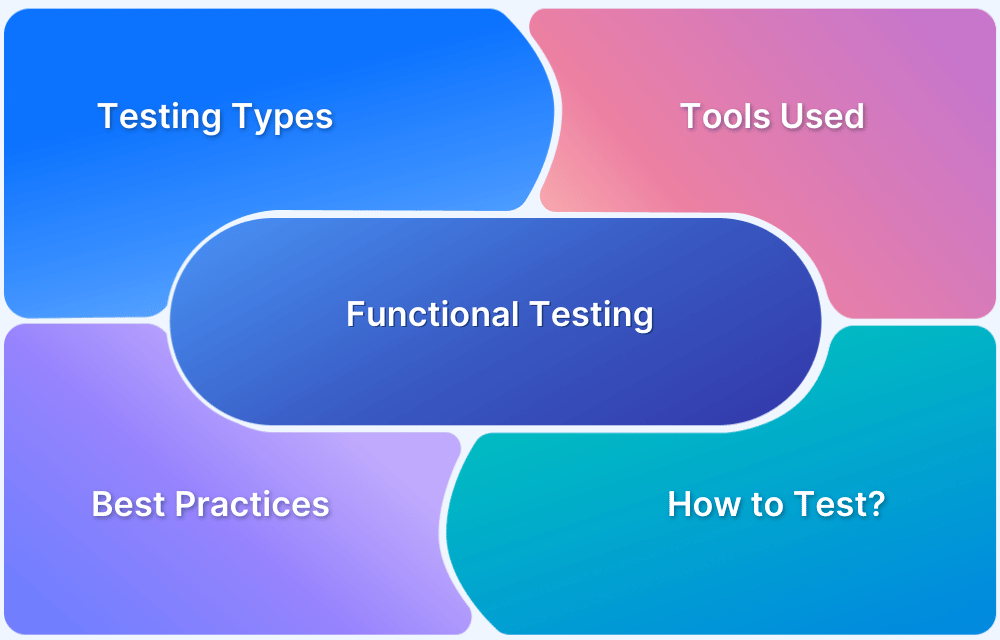
Credit: www.browserstack.com
Advancing Your Functional Testing Skills
Improving your functional testing skills takes time and effort. Understanding common mistakes helps you grow. Using the right resources can make a big difference. This section guides you to advance your skills effectively.
Learning From Common Testing Pitfalls
Many testers make similar mistakes. Recognizing these pitfalls can enhance your skills. Here are some common issues:
- Skipping Test Cases: Always write and follow test cases.
- Not Updating Tests: Keep tests current with changes in the software.
- Ignoring User Scenarios: Focus on real user experiences.
- Overlooking Automation: Use automation wisely to save time.
- Neglecting Documentation: Document your process for future reference.
Learn from these mistakes. They can help you avoid similar issues in your testing process.
Resources And Communities For Ongoing Learning
Many resources exist to help you learn functional testing. Online courses, books, and communities are great places to start. Here are some valuable options:
| Resource Type | Examples |
|---|---|
| Online Courses | Udemy, Coursera, LinkedIn Learning |
| Books | “Lessons Learned in Software Testing”, “Agile Testing” |
| Online Communities | Stack Overflow, Reddit, Software Testing Club |
Join communities to ask questions and share knowledge. Engage with others who share your interests. Continuous learning is key to becoming a better tester.
Frequently Asked Questions
What Is Functional Testing In Software Development?
Functional testing checks if the software works as expected. It tests features and functions against requirements.
Why Is Functional Testing Important?
Functional testing ensures software meets user needs. It helps find and fix bugs before release.
How Does Functional Testing Differ From Non-functional Testing?
Functional testing focuses on specific functions. Non-functional testing checks performance, usability, and security aspects.
Conclusion
Functional testing is vital for software quality. It ensures the product works as intended. By understanding its basics, beginners can improve their skills. Practice makes perfect. Use real-world examples to strengthen your knowledge. Testing early helps catch issues sooner. This guide serves as a starting point.
Keep exploring and learning. Your journey in functional testing can lead to better software. Stay curious, and don’t hesitate to ask questions. Embrace the process, and you’ll grow as a tester. Happy testing!