System latency can slow down your computer and frustrate your daily tasks. It affects how quickly your system responds to your actions.
Understanding latency is essential for anyone who uses technology regularly. High latency can lead to delays in loading programs, streaming videos, or gaming. This not only affects productivity but also enjoyment. Fortunately, there are straightforward ways to improve your system’s speed.
From adjusting settings to upgrading hardware, small changes can make a big difference. In this post, we will explore eight quick methods to help you reduce system latency. These tips are easy to follow and can lead to a smoother, faster experience on your devices. Let’s dive in and get started!
Introduction To System Latency
System latency is the delay between action and response. It affects how devices interact. High latency can frustrate users and slow down tasks.
Understanding latency helps improve system performance. Everyone wants fast and smooth experiences. Reducing latency makes tasks easier and quicker.
The Impact Of High Latency
High latency can cause several problems. It slows down applications and websites. Users may experience delays while loading pages or running programs.
This can lead to decreased productivity. Frustration can grow when systems do not respond quickly. Users might abandon tasks or switch to other services.
High latency also affects gaming and video streaming. Lag can ruin the fun and enjoyment. Smooth performance is key to keeping users happy.
Goals For Reducing Latency
The main goal is to improve user experience. Fast response times keep users engaged. Reducing latency helps applications run smoothly.
Another goal is to enhance productivity. Faster systems allow users to complete tasks quickly. Efficient workflows lead to better outcomes.
Finally, lowering latency helps retain users. Satisfied users are more likely to return. They appreciate reliable and speedy services.
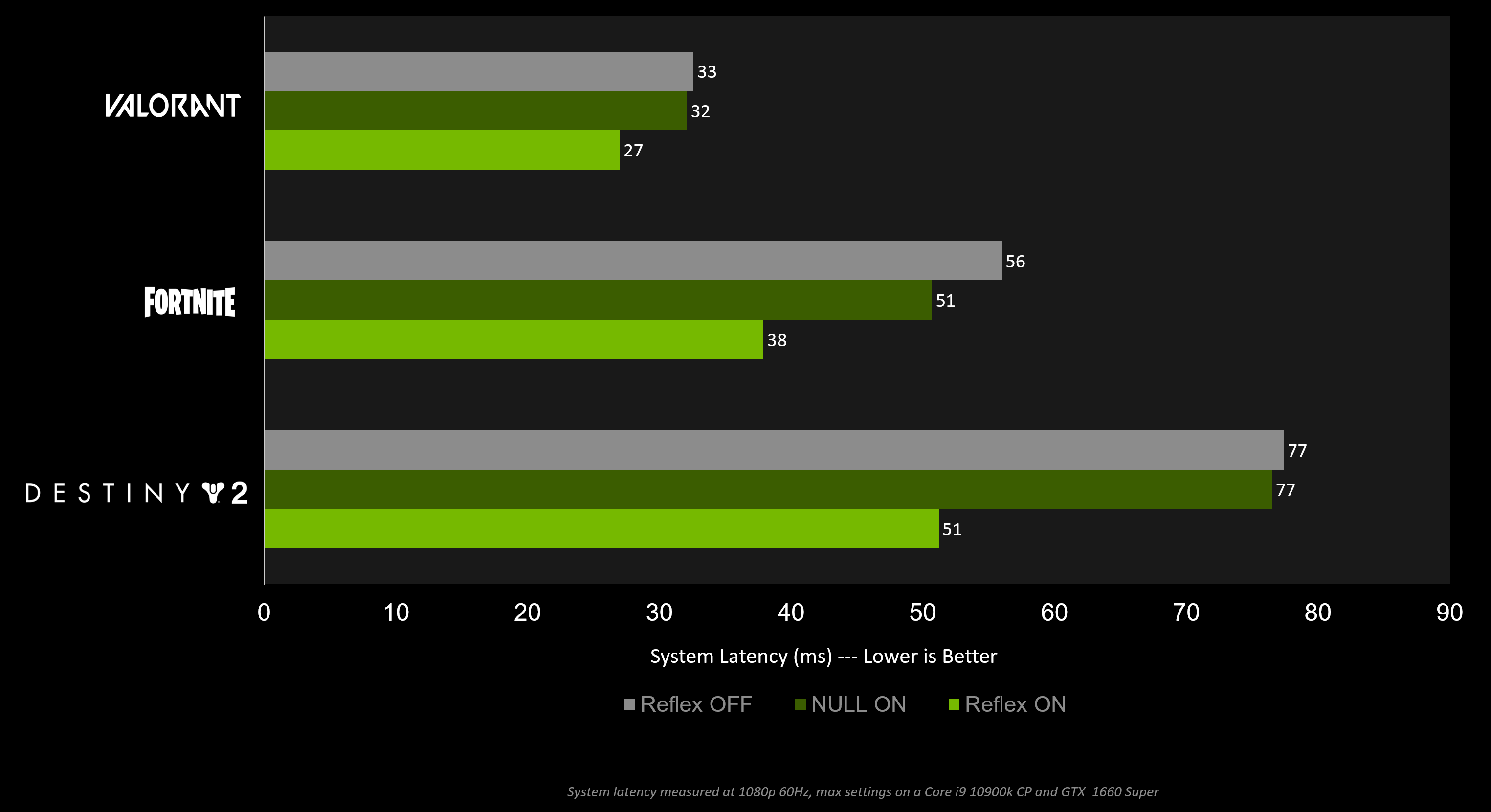
Credit: www.nvidia.com
Prioritize Network Traffic
Reducing system latency starts with managing your network traffic. Properly prioritizing traffic helps ensure that critical data flows smoothly. This can lead to faster response times and better performance.
Implement Quality Of Service (QoS)
Quality of Service (QoS) is a method to manage network resources. It helps prioritize important traffic over less critical data. This can significantly lower latency for essential applications.
- Identify Critical Applications: Focus on apps that need speed.
- Set Traffic Priorities: Assign higher priority to critical traffic.
- Monitor Network Performance: Keep track of how data flows.
QoS settings can be adjusted on routers and switches. This adjustment allows for better control over the bandwidth. Use the following steps to implement QoS:
- Access your router’s settings.
- Locate the QoS section.
- Define your rules and priorities.
- Save the settings and reboot the router.
Traffic Shaping Techniques
Traffic shaping is another effective way to manage data flow. It controls the amount and the rate of traffic sent over the network. This helps prevent network congestion.
| Technique | Description |
|---|---|
| Rate Limiting | Restricts the data rate for specific applications. |
| Packet Prioritization | Gives priority to certain types of packets. |
| Traffic Policing | Monitors and controls the flow of traffic. |
Using these techniques can help improve overall network performance. Prioritizing traffic can minimize delays and enhance user experience.
Optimize System Configuration
System configuration plays a key role in reducing latency. Small changes can make a big difference. Adjusting settings can improve speed and performance. Let’s explore two main areas: BIOS and operating system tweaks.
Adjusting System Bios
The BIOS controls your computer’s basic functions. Adjusting BIOS settings can enhance system speed. Start by updating your BIOS version. New updates often fix bugs and improve performance.
Next, enable “Fast Boot” if available. This option reduces the time spent during startup. Disable unused hardware components in the BIOS. This helps free up system resources.
Lastly, check the boot order. Set your primary drive to boot first. This can speed up the loading time of your operating system.
Operating System Tweaks
Your operating system has many settings that affect latency. Begin by disabling unnecessary startup programs. Fewer programs running at startup mean faster boot times.
Adjust your power settings to “High Performance.” This setting keeps your CPU running at full speed. Disable visual effects that slow down your system. Simple graphics can speed up response times.
Regularly update your operating system. Updates fix bugs and improve system efficiency. Clean up temporary files and unused applications. A tidy system runs faster and smoother.
Upgrade Hardware Components
Upgrading hardware components can greatly reduce system latency. Newer parts can improve speed and responsiveness. This section explores how to select low-latency hardware and the importance of SSDs.
Selecting Low-latency Hardware
Choosing the right hardware is key to reducing latency. Focus on components designed for speed. Consider the following:
- RAM: Opt for high-speed RAM with low CAS latency.
- CPU: Select a processor with a high clock speed.
- Motherboard: Ensure it supports faster communication between components.
- Network Card: Use a card with low latency for online tasks.
These choices can enhance overall performance. Always check reviews for latency ratings before buying.
Importance Of Ssds
Solid State Drives (SSDs) are crucial for fast data access. They outperform traditional Hard Disk Drives (HDDs) significantly. Here’s how SSDs help:
| Feature | SSDs | HDDs |
|---|---|---|
| Speed | Up to 5000 MB/s | Up to 160 MB/s |
| Access Time | 0.1 ms | 5-10 ms |
| Durability | More resistant to shock | Sensitive to physical damage |
SSDs load programs faster. They improve boot times and file transfers. Upgrading to an SSD is one of the best moves for reducing latency.
Efficient Software And Code
Efficient software and code can greatly reduce system latency. Poorly written code slows down your application. Streamlined software improves performance and responsiveness. Focus on simple, effective coding practices. This can make a noticeable difference.
Profiling And Optimizing Code
Profiling helps identify slow parts of your code. Use profiling tools to find bottlenecks. Look for functions that take too long to run. Optimize these functions to improve speed.
Refactor code to make it cleaner and faster. Remove unnecessary calculations and loops. Simplifying your code reduces load times. This leads to a smoother user experience.
Choosing The Right Algorithms
Algorithms play a key role in software efficiency. Select algorithms that suit your data and tasks. Some algorithms perform better with large data sets. Others are faster with smaller sets.
Test different algorithms to find the best fit. Consider time complexity and space complexity. Efficient algorithms reduce processing time. This helps lower system latency.

Credit: www.youtube.com
Utilize Caching Mechanisms
Caching is a powerful way to improve system speed. It stores frequently accessed data. This reduces the time needed to retrieve it. Using caching can greatly lower system latency.
Types Of Caches
Different types of caches serve various purposes. Here are some common types:
- Memory Cache: Stores data in RAM for fast access.
- Disk Cache: Uses hard drive space for less frequently accessed data.
- Database Cache: Keeps query results to speed up database interactions.
- Content Delivery Network (CDN): Distributes copies of data across multiple locations.
Cache Configuration Best Practices
Proper cache configuration is crucial for effectiveness. Follow these best practices:
- Identify Frequently Accessed Data: Focus on caching data that users access often.
- Set Expiration Times: Ensure cached data updates regularly to stay relevant.
- Monitor Cache Performance: Regularly check cache hit and miss rates.
- Use Compression: Reduce data size to improve speed and efficiency.
| Cache Type | Benefits |
|---|---|
| Memory Cache | Fast access speeds, ideal for high-demand data. |
| Disk Cache | Effective for storing larger amounts of data. |
| Database Cache | Reduces load times for database queries. |
| CDN | Improves access speed for users in different locations. |

Credit: www.geeksforgeeks.org
Frequently Asked Questions
How Can I Quickly Reduce System Latency?
You can reduce system latency by optimizing network settings, updating drivers, and using wired connections.
What Causes High System Latency?
High system latency can be caused by slow internet speeds, heavy background processes, or outdated hardware.
What Tools Help Measure System Latency?
Tools like ping tests, traceroute, and network monitoring software can help measure system latency effectively.
Conclusion
Reducing system latency is essential for better performance. Each tip in this post can help you achieve that. Simple changes can lead to noticeable improvements. Focus on software updates, optimizing settings, and managing resources. These steps are easy to follow and effective.
A faster system enhances your overall experience. Take action today and enjoy a smoother operation. Small tweaks make a big difference. Start implementing these quick fixes for better performance now. Your system will thank you.