Kubernetes is a powerful tool for managing applications. It helps developers run their software in a more organized way.
Why use Kubernetes? This question is on the minds of many in the tech world. Businesses face challenges like scaling applications, managing resources, and ensuring uptime. Kubernetes offers solutions to these problems. It allows teams to deploy applications quickly and efficiently.
With Kubernetes, companies can automate many tasks, reducing the chance of human error. It also helps in handling traffic spikes by distributing workloads evenly. Understanding why to use Kubernetes can lead to improved productivity and better software management. This guide will explore the many reasons that make Kubernetes a top choice for developers and organizations.
Introduction To Kubernetes And Devops
Kubernetes is a powerful tool for managing software applications. It helps teams deploy and manage containers. These containers package applications and their dependencies. Kubernetes works well with DevOps practices. DevOps brings together software development and IT operations. This combination improves collaboration and productivity.
The Rise Of Containerization
Containerization has become a popular way to build applications. It allows developers to package code with everything needed to run it. This makes applications portable and easy to manage.
Containers run the same way on different environments. Developers can test and deploy applications faster. This speed helps companies respond to market changes quickly. Many organizations now use containers to improve efficiency.
The Devops Movement
The DevOps movement focuses on collaboration. It connects developers with operations teams. This approach helps improve communication and reduces delays.
DevOps promotes automation in software development. Automation speeds up processes and reduces errors. Teams can release updates and new features more often. This leads to better software quality and happier users.
Kubernetes fits perfectly into the DevOps culture. It helps manage containers efficiently. Teams can focus on building great applications. Kubernetes takes care of scaling and managing infrastructure.

Credit: kubernetes.io
Key Features Of Kubernetes
Kubernetes is a powerful tool for managing containers. It offers many features that make deployment easier. Below are some key features of Kubernetes that stand out.
Automated Orchestration
Kubernetes automates the deployment of applications. It manages the lifecycle of containers. This means you do not need to handle everything manually.
Automatic scaling is another benefit. Kubernetes can add or remove containers based on demand. This keeps your application running smoothly.
Resource management is efficient. Kubernetes schedules containers based on resource needs. This optimizes the use of your infrastructure.
Self-healing Capabilities
Kubernetes ensures your applications run without interruption. If a container fails, Kubernetes restarts it automatically. This keeps services available at all times.
It also replaces containers that do not respond. This ensures that your application maintains performance. Kubernetes monitors the health of containers continuously.
These self-healing features save time and effort. You can focus on building your application instead of fixing issues.
Enhanced Scalability With Kubernetes
Kubernetes offers powerful features for scaling applications. It allows you to adjust resources easily. This flexibility meets changing demands. With Kubernetes, you can grow your services without hassle.
Horizontal Scaling
Horizontal scaling means adding more instances of your application. Kubernetes manages this process efficiently. Here are some benefits of horizontal scaling:
- Improves performance during high traffic.
- Distributes the workload evenly.
- Reduces downtime during updates.
This method helps maintain a smooth user experience. You can add or remove instances based on demand.
Auto-scaling Services
Kubernetes supports auto-scaling. This feature adjusts resources automatically. It monitors your application’s performance. If demand increases, Kubernetes adds more instances. If demand decreases, it reduces them.
Here’s how auto-scaling works:
| Condition | Action |
|---|---|
| High CPU usage | Add more pods |
| Low CPU usage | Remove pods |
This process saves costs. It ensures resources match actual needs. With auto-scaling, your application runs smoothly at all times.
Streamlining Deployment Processes
Kubernetes simplifies deployment processes. It makes managing applications easy. Teams can focus on delivering features quickly. Kubernetes offers tools for smooth updates and testing. This ensures better reliability and user experience.
Rolling Updates
Rolling updates let you change your application gradually. This means you can update your app without downtime. Users continue to access the service while changes are made. Here are some key points about rolling updates:
- Updates occur in small batches.
- Old versions run alongside new ones.
- If issues arise, rollback is quick.
Rolling updates reduce risks. They allow teams to fix bugs fast. Monitoring tools help track performance during updates. This keeps the application stable.
Canary Releases
Canary releases help test new features with a small group. Only a few users see the new version first. This approach allows teams to gather feedback early. Key benefits include:
- Identifying issues before a full rollout.
- Reducing impact on all users.
- Adjusting features based on real user data.
Canary releases provide valuable insights. Teams can make informed decisions. This leads to better final products and happier users.
Kubernetes And Continuous Integration/continuous Deployment (ci/cd)
Kubernetes plays a vital role in CI/CD processes. It streamlines application deployment. Teams can focus on code, not infrastructure. This improves efficiency and speeds up delivery. Kubernetes simplifies the management of containerized applications.
Using Kubernetes with CI/CD helps teams deploy updates quickly. It allows for easy testing and scaling. This leads to more reliable software releases. Let’s explore how Kubernetes integrates with CI/CD tools and automates pipelines.
Integration With Ci/cd Tools
Kubernetes works well with many CI/CD tools. It integrates seamlessly with Jenkins, GitLab, and CircleCI. These tools help automate the build and test processes. Developers can push code changes faster.
With Kubernetes, deployments become simpler. Configuration files define how applications run. This allows teams to deploy updates without downtime. Automated rollbacks ensure stability if issues arise.
Pipeline Automation
Automating pipelines is crucial for modern development. Kubernetes enables teams to create efficient pipelines. These pipelines handle everything from code commit to production deployment.
With Kubernetes, developers can set up workflows quickly. It reduces manual steps and errors. Continuous testing becomes part of the process. This ensures high-quality code at every stage.
Overall, Kubernetes enhances CI/CD practices. It allows teams to deliver applications faster and more reliably.
Microservices Architecture Support
Kubernetes offers strong support for microservices architecture. This approach helps build applications as a set of small, independent services. Each service runs in its own container. This makes it easier to manage and scale applications. Kubernetes simplifies the deployment and operation of these containers.
Decoupling Components
Microservices break down applications into smaller parts. Each component can operate separately. This decoupling leads to better organization. Teams can work on different services without affecting others. If one service fails, it does not take down the whole application. This creates a more resilient system.
Independent Scaling
Each microservice can scale on its own. Kubernetes allows you to adjust resources easily. You can increase capacity for one service without impacting others. This flexibility leads to better performance. It helps meet user demand without wasting resources. Scaling becomes efficient and straightforward.
Cost-effective Infrastructure Management
Kubernetes helps businesses save money on their infrastructure. It efficiently manages resources, which lowers costs. Using Kubernetes means better control over how you spend on cloud services.
Resource Optimization
Kubernetes makes sure resources are used wisely. It allocates only what is needed for each application. This prevents waste and allows for better performance.
By scaling applications up or down, Kubernetes meets demand without overspending. This flexibility helps businesses manage peaks in traffic without extra costs.
Reduced Operational Expenses
With Kubernetes, teams spend less time on routine tasks. Automation handles deployment and scaling. This cuts down on manual efforts and reduces errors.
Fewer errors mean less downtime. Less downtime leads to more savings. Overall, Kubernetes helps teams focus on important projects.

Credit: faun.pub
The Community And Ecosystem Around Kubernetes
Kubernetes has a strong community. This community helps users learn and grow. It shares knowledge and tools. This makes Kubernetes easier to use. The community also drives its development. Many companies contribute to this open-source project.
Vibrant Community Support
The Kubernetes community is large and active. Users can find help on forums and chat rooms. Many online resources exist for learning. This includes tutorials, videos, and articles. The community hosts events like KubeCon. These events bring together users and experts.
People share their experiences and solutions. This creates a culture of learning. New users find it easy to connect. They receive guidance from experienced members. This support makes it simpler to adopt Kubernetes.
Expansive Ecosystem Of Tools
Kubernetes has a wide range of tools. These tools enhance its capabilities. Users can choose tools for monitoring, logging, and security. Some popular tools include Prometheus and Grafana. Others like Istio help with service management.
The ecosystem continues to grow. New tools are developed regularly. Users can integrate these tools with Kubernetes. This flexibility helps teams meet their specific needs. The rich ecosystem makes Kubernetes a powerful choice for managing containers.
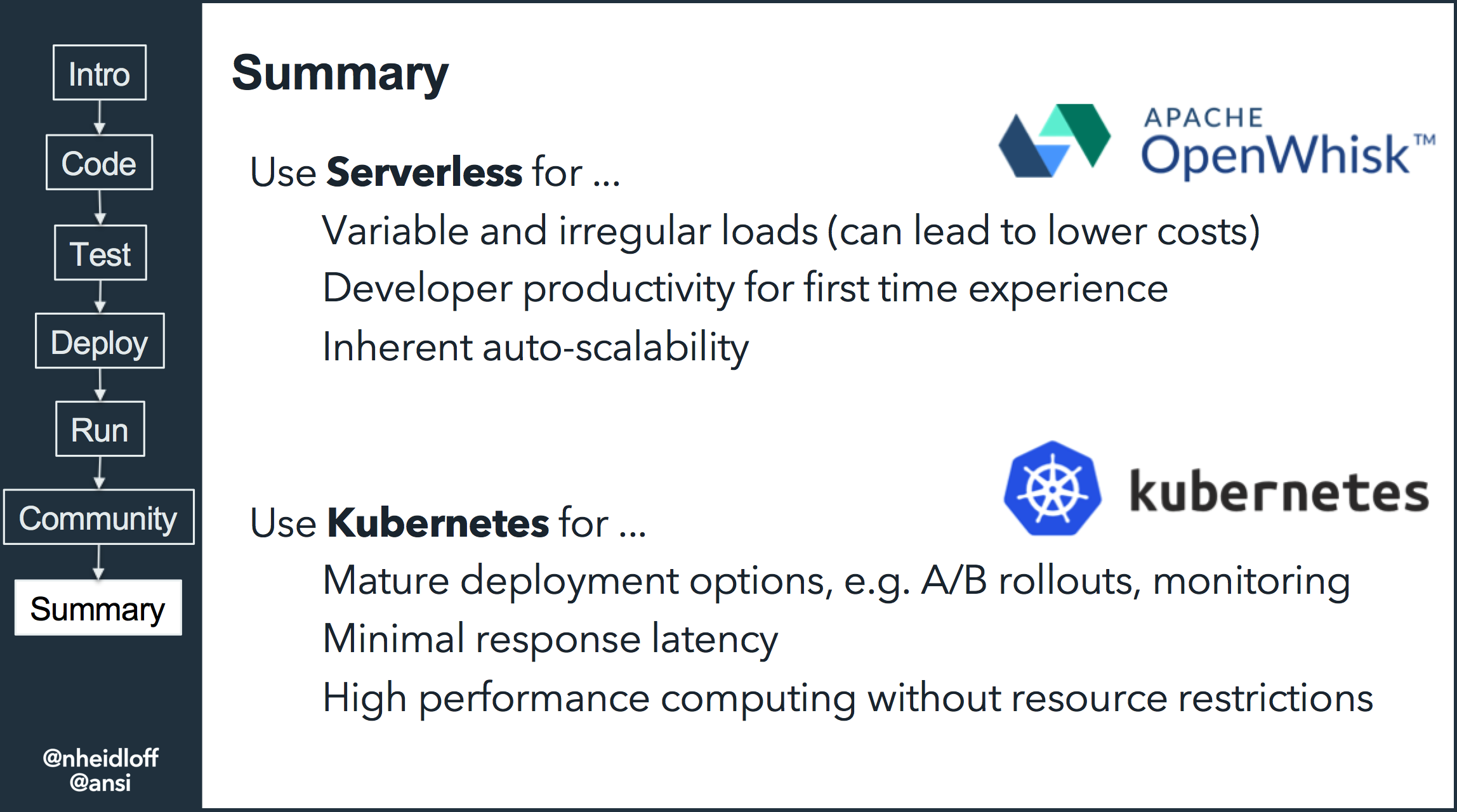
Credit: heidloff.net
Frequently Asked Questions
Why Should I Use Kubernetes For My Applications?
Kubernetes helps manage and scale applications easily. It automates deployment, making your apps more reliable and efficient.
What Are The Main Benefits Of Using Kubernetes?
Kubernetes offers flexibility, scalability, and portability. It allows you to run apps on various cloud providers and environments.
How Does Kubernetes Improve Application Management?
Kubernetes simplifies app management with containers. It organizes resources, updates, and monitors app performance seamlessly.
Conclusion
Kubernetes offers many benefits for managing applications. It helps with scaling and automating tasks. Using Kubernetes can save time and reduce errors. Teams can focus on building great software instead of managing servers. With its strong community support, finding help is easy.
Adopting Kubernetes can improve efficiency and streamline operations. It fits both small and large projects. Exploring its features can lead to better development practices. Overall, Kubernetes is a smart choice for modern application management.